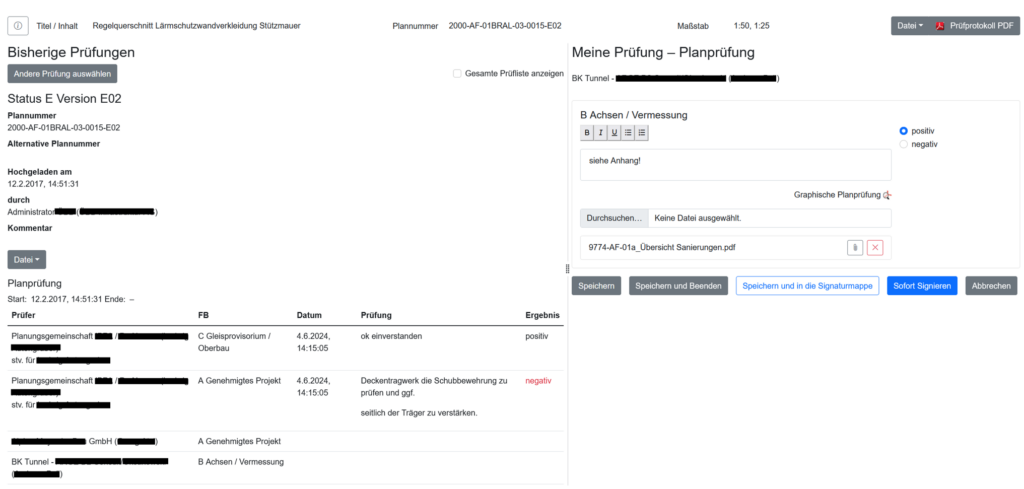Plan management
c.des is specifically designed for the management of plans.
In particular, it offers opportunities
- for identifying plans in the Uploaded Documents/Plans directory using a unique document number
- of finding plans easily and reliably using extensive search and sorting functions in the plan Uploaded Documents directory
- for storing plans in an audit-proof manner (revision numbers and statuses are assigned automatically)
- to view and compare plans and their older revisions at any time
- for simply opening plans and viewing or printing them directly in the browser (integrated plan viewer)
- of checking plans directly in the plan (graphical review notes) without changing the original
- for automatically distributing plans (by email or analogue via plot studio / repro company)
- for exporting plan lists in PDF or Excel format
- of exporting all plans to a plan archive, including all revisions and optionally with a review report. This allows you to store and archive the project offline.
Uploaded Plans directory
The Uploaded Plan Directory is the central interface of plan management to get an overview of all plans/documents and their properties.
The properties that can be searched or filtered include:
- Plan number
- Plan title
- Plan type (e.g. technical report, formwork plan, reinforcement plan, etc.)
- Status (e.g. in review, released, release rejected, declared invalid, not uploaded, etc.)
- Assigned object / review sheet
- Upload / release date
- Responsibility (e.g. planner)
- Current review phase (where is the plan currently in the review phase)
- Review status (graphical representation of the status of the current review with indication of any delays or open reviews)
- Appointments (late, more than 3 days late, not late)
With these tools it is possible to create specific plan lists and export them, for example, as a list in PDF or Excel format or with all associated physical plans as a zip archive.
Furthermore, you can use the date filter or sorting by review status to get an overview of the scheduling situation of the plan review for the individual plans.
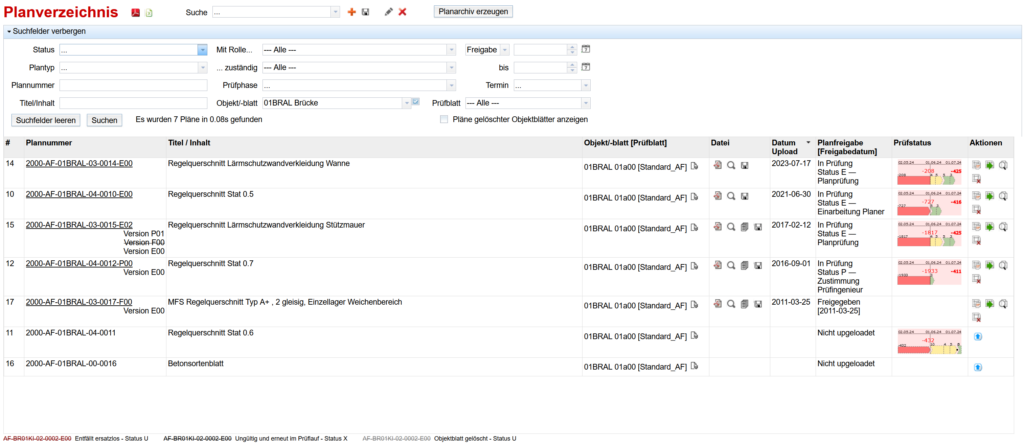
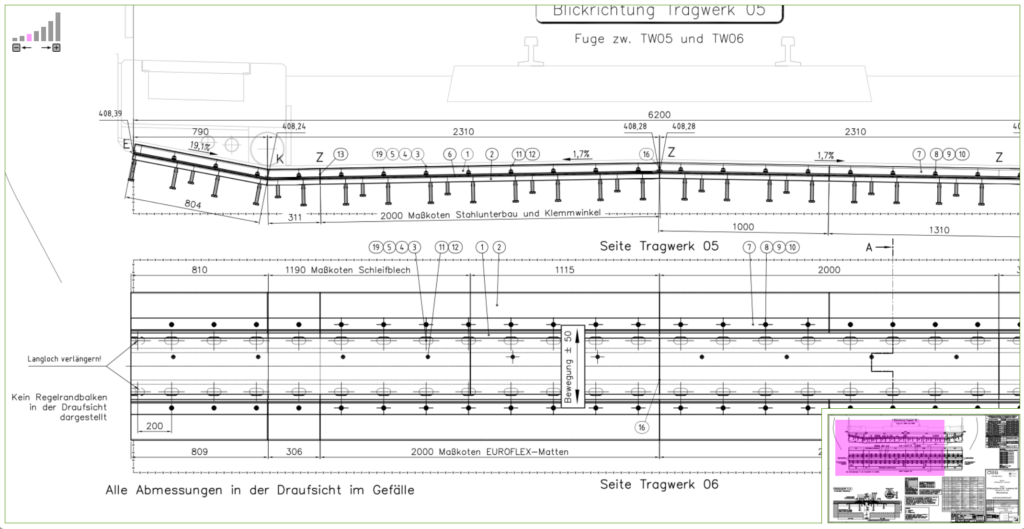
Integrated Plan Viewer
The integrated plan viewer allows hpgl- or pdf- documents and plans to be easily opened in the browser without additional software.
This makes it easy and quick to view and review the plans.
Prior plotting or printing of the plans is usually not necessary.
Graphical Review Notes
Using graphical review notes (redlining), you can note changes directly in the plan. All you need to do is install Adobe Reader.
Existing reviews by other reviewers are grouped by reviewer and stored on layers. For extensive reviews, a better overview can be maintained using layer control. Review comments and additional information about the reviewer are shown in speech bubbles on the edge of the page. This is particularly useful for printing out graphical reviews.
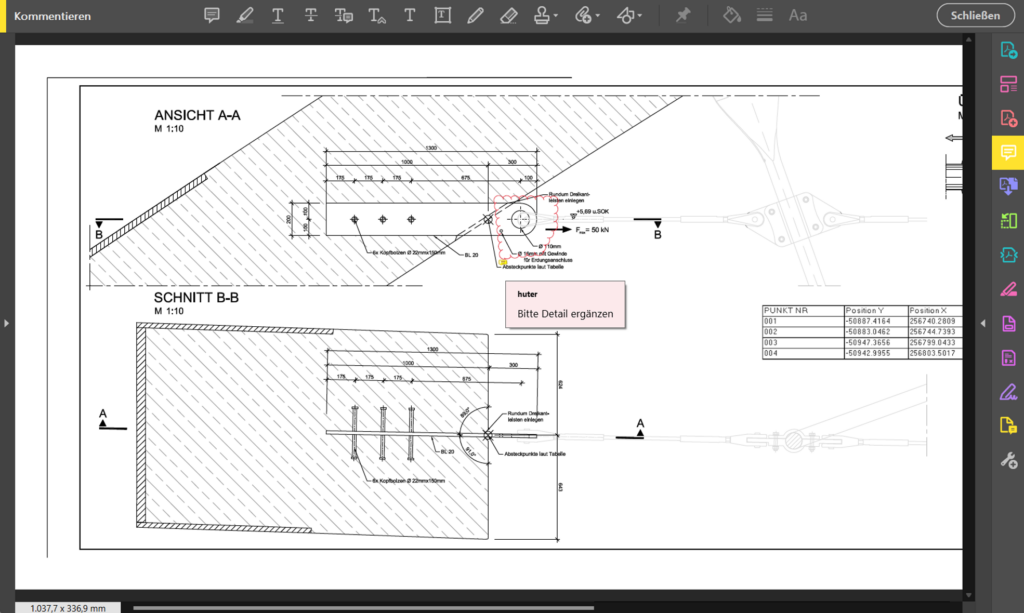
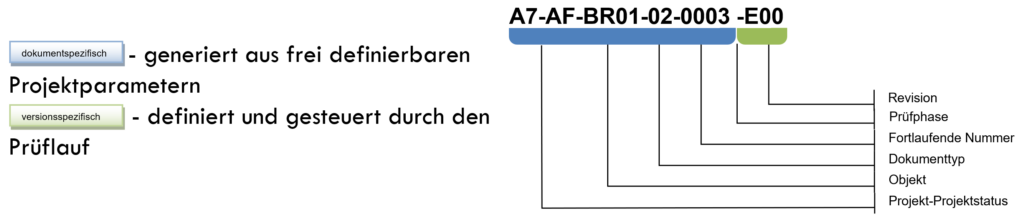
Plan Number
Each plan is assigned a unique, clearly defined plan number. This helps to uniquely identify a plan/document.
The number is generated by c.des aut. using a freely configurable plan numbering scheme, taking into account parameters of the project structure or other attributes assigned by the planner. The version-specific part consists of the review phase and revision number and is defined and controlled by the review run.